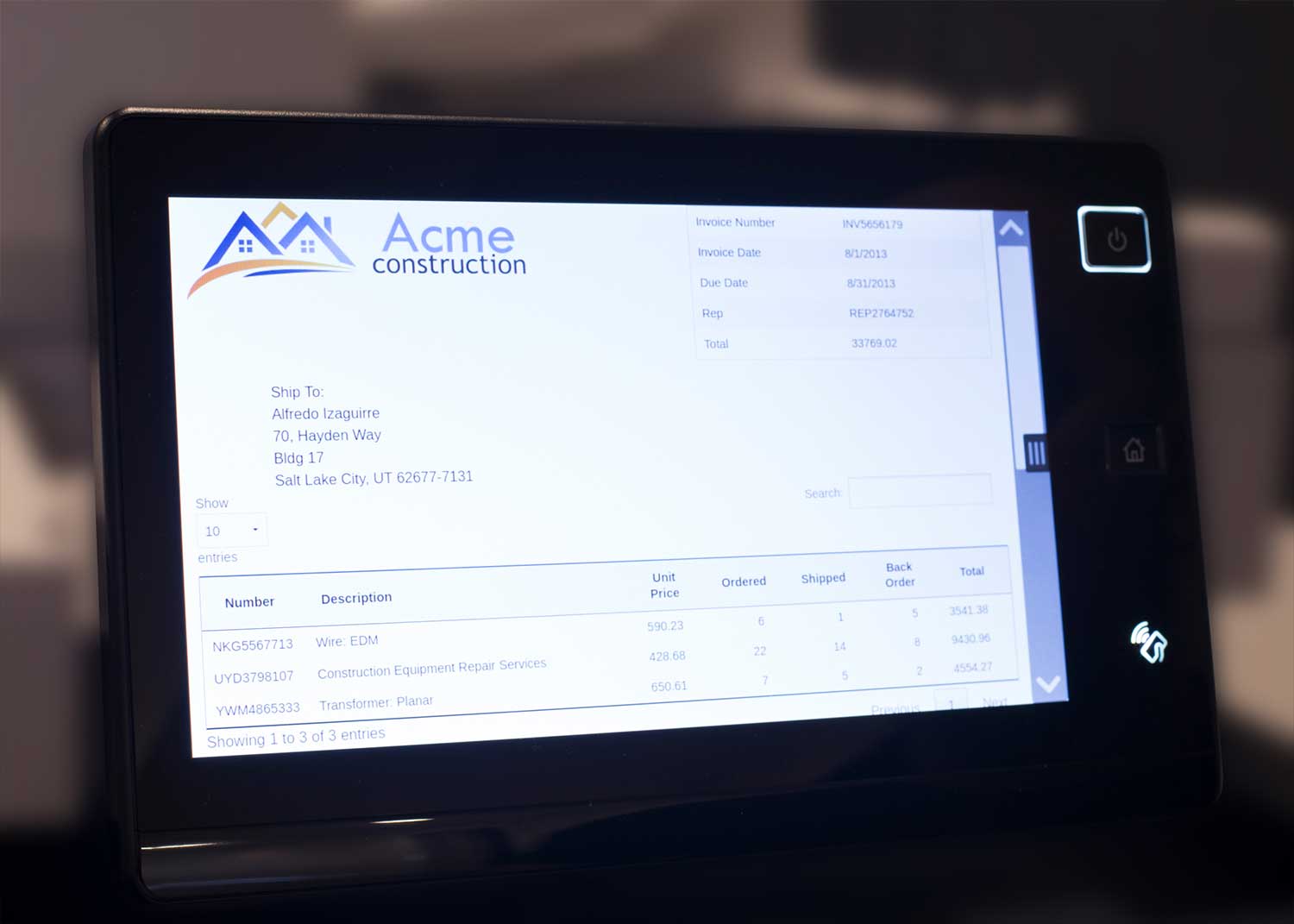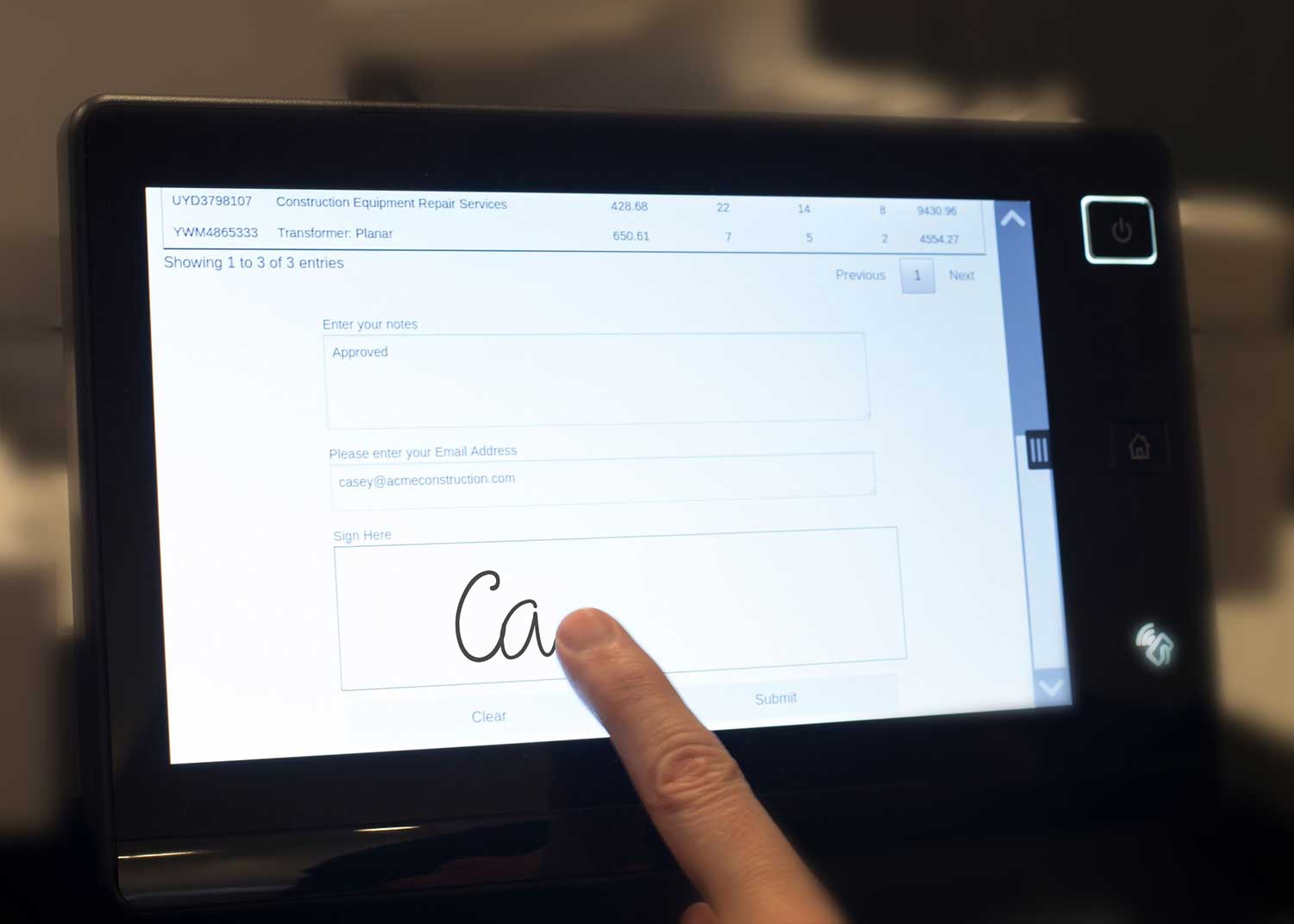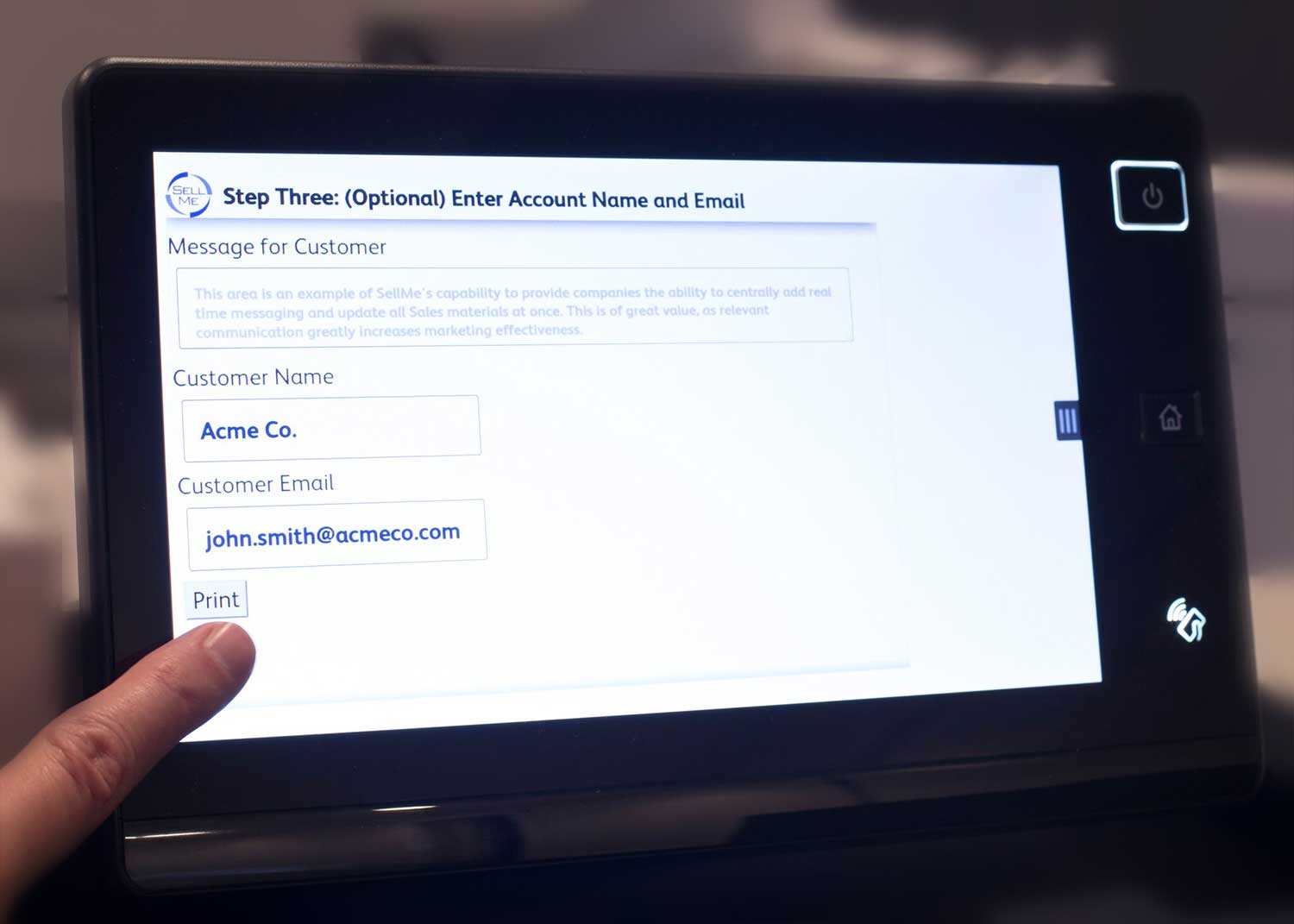SignMe™ allows all printed documents requiring signature or editing to first appear on the touchscreen of any Xerox VersaLink or AltaLink device. Once the desired document listed on the touchscreen is selected, the document displays. The user can scroll through, make notes and sign the document on the touchscreen. The document will then follow the specific process the customer requires, such as print out for the user, convert to text searchable PDF and flow into virtually any end user’s content management system.
Watch the SignMe Video
SignMe™ App
All apps are customized and implemented turn-key by MidAmerica Technology.
System Requirements:
Operating System (64-bit only)
- Microsoft Windows 2012/2012 R2 Server
- Microsoft Windows Vista
- Microsoft Windows 7
- Microsoft Windows 8.1
- Microsoft Windows 10 (Pro and Enterprise versions only)
- Windows XP, Windows 2003 and older versions of Windows are not supported.
Minimum Hardware Requirements
- NTFS Filesystem (FAT32 is not supported)
- CPU Intel Core i7-4770 Haswell (4 Core)
- 8GB RAM (16GB Recommended)
- Disk Space: At least 10GB (20GB recommended)